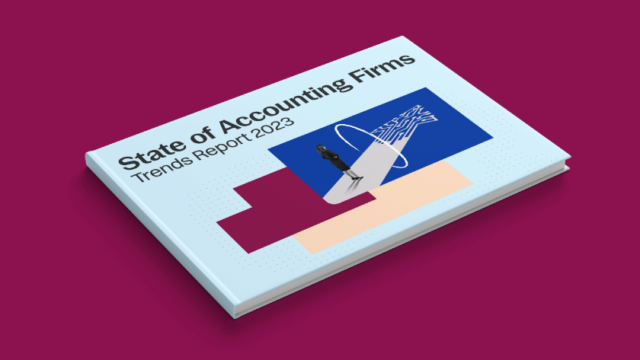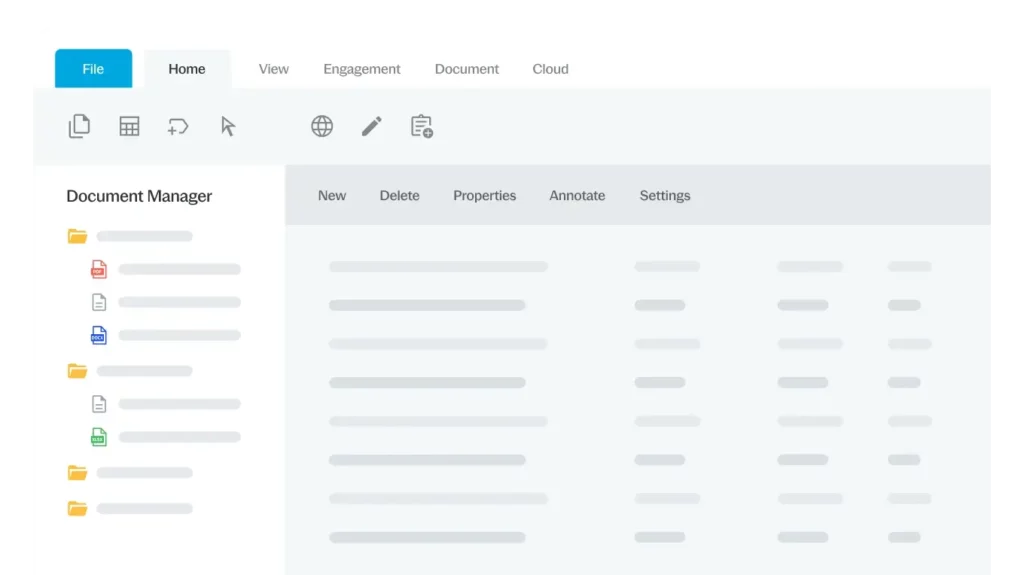Working Papers
A flexible and intuitive platform for managing assurance and accounting working papers
Request a demo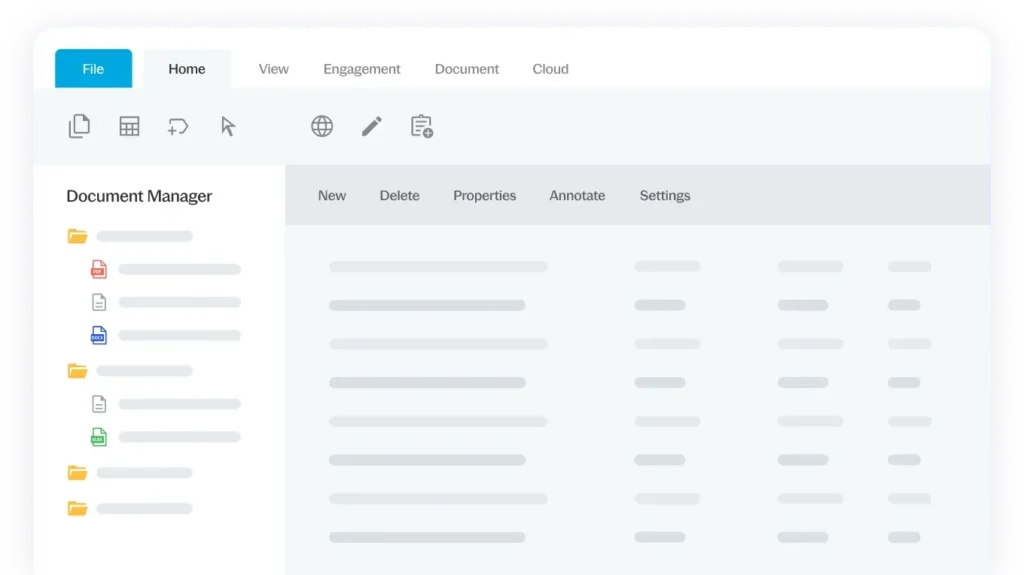
Deliver high-quality engagements with seamless integrations
Caseware Working Papers is a flexible engagement management platform that integrates everything you need to provide accurate assurance and reporting results. It delivers a one-stop location for your data.
Access to all the information you need during an engagement is readily available, with data linked so that any changes you make flow through to all related documents. You can significantly decrease manual effort associated with an engagement while improving the transparency, consistency and quality of your team’s work.

Features
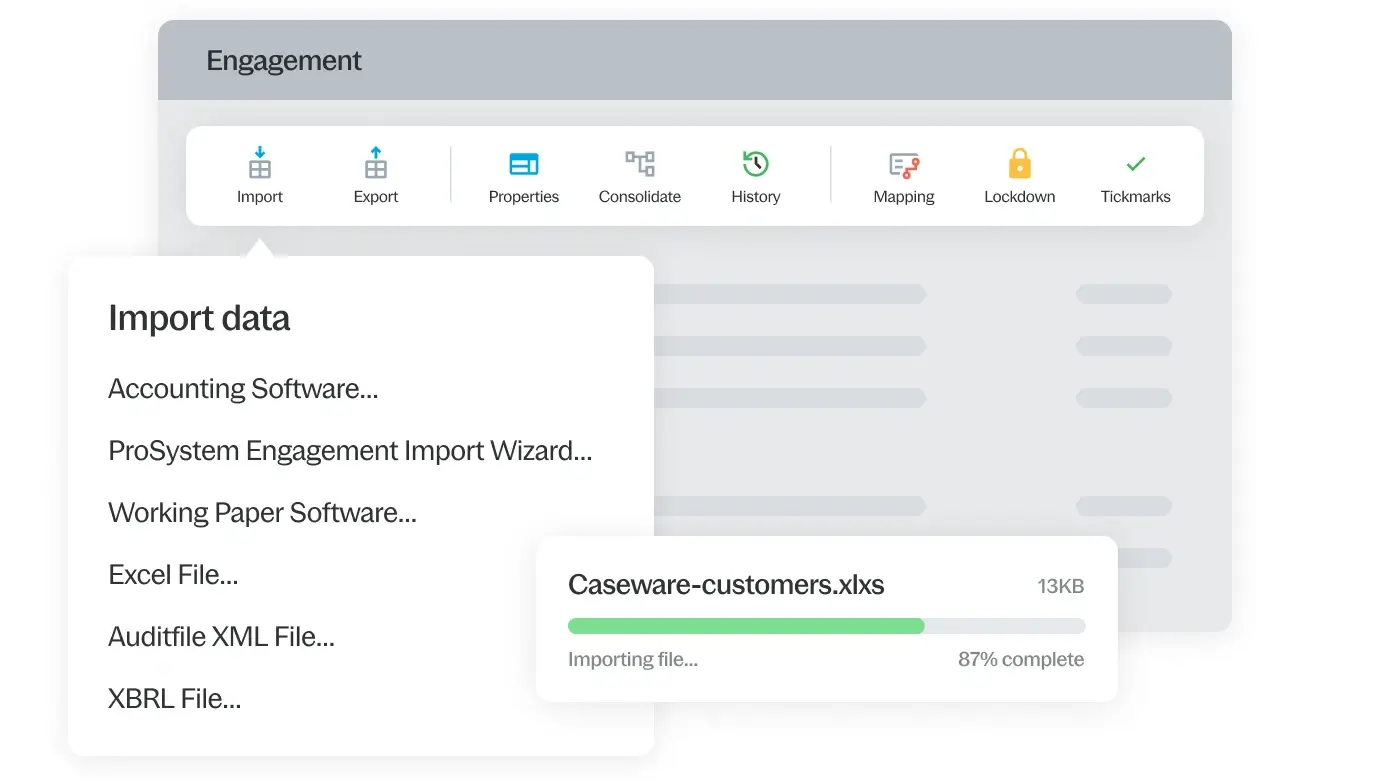
Seamless data imports and exports to document management systems
Import trial balance or general ledger details from over 60 accounting packages and applications like Word, Excel, PDF, ERPs and other electronic formats. With smart integrations, the engagement data is easily exported to tax packages and other document management systems.
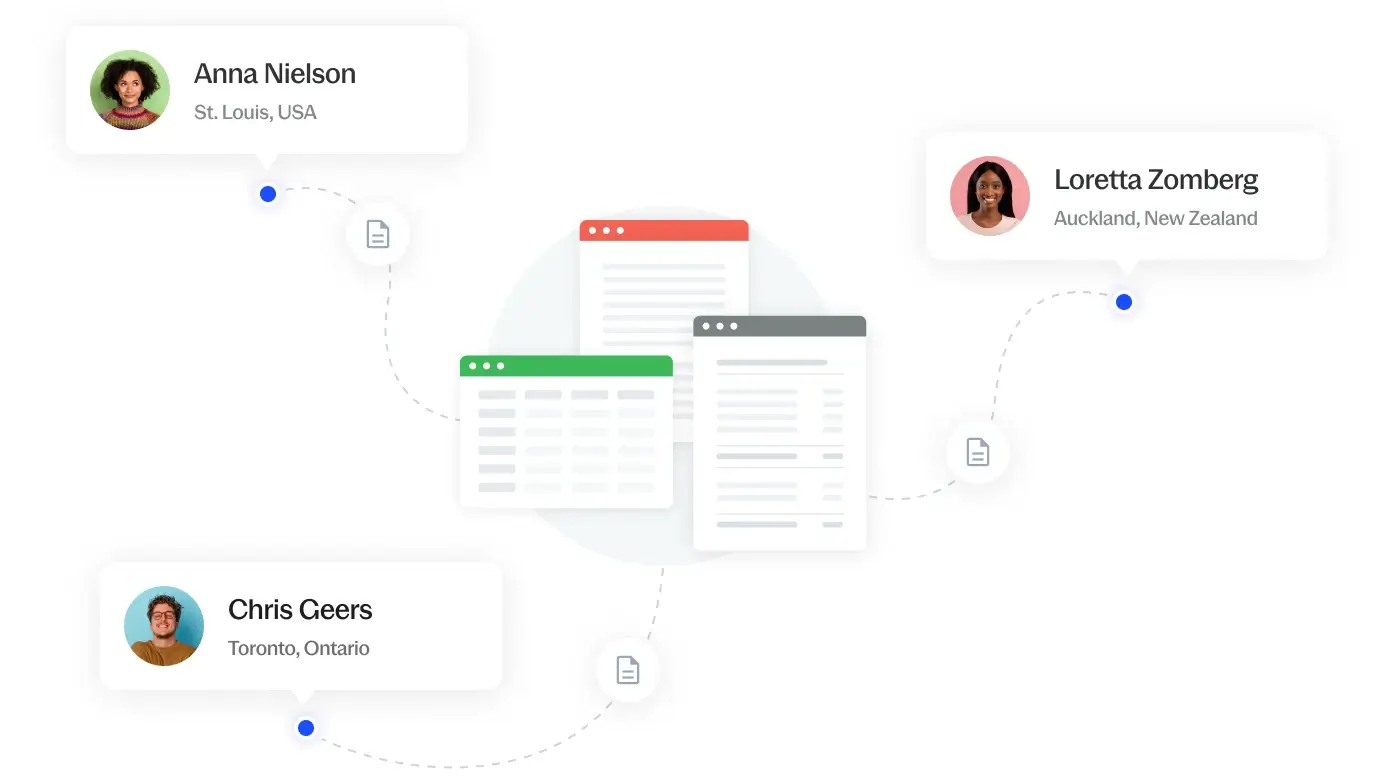
Powerful document management platform for added efficiency
Access a comprehensive working paper management system with a wide range of capabilities for delivering efficient accounting services. Gain full visibility for engagement workflows, allowing all authorized users to access documents regardless of their location.
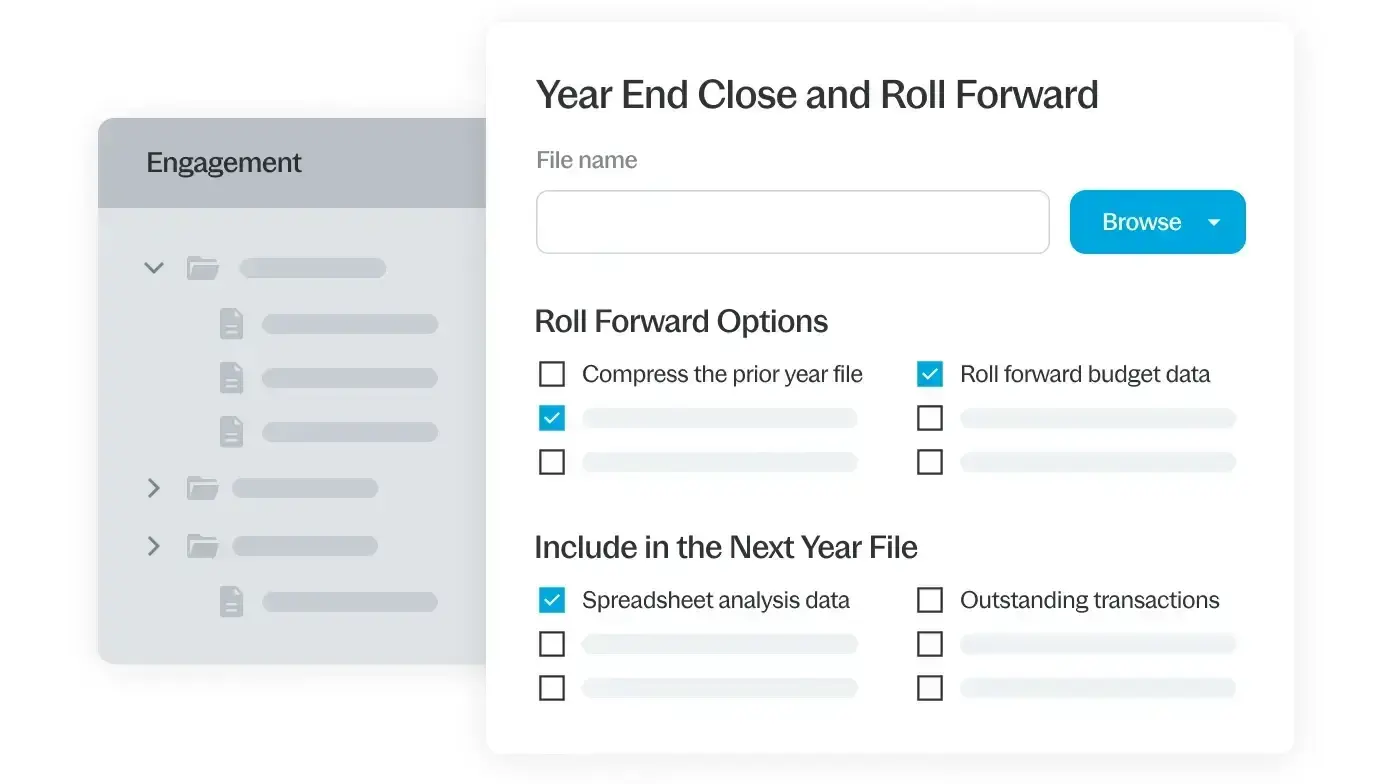
Roll forward for embedded continuity from one year to the next
Maximize your firm’s efficiency levels by leveraging Working Papers’ roll-forward capability. This feature takes information from your existing engagement and rolls forward selected information to the next year.
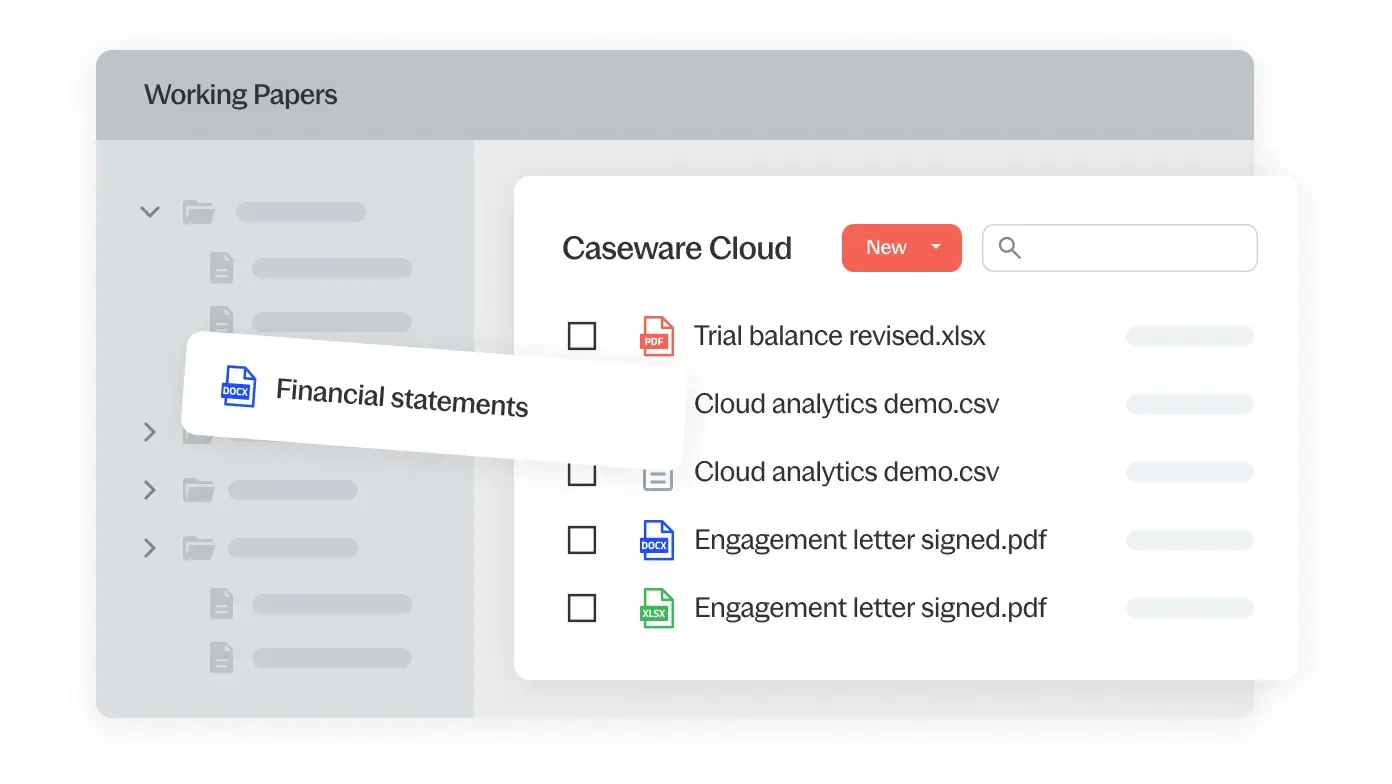
Boost information sharing with centralized and accessible data
Enhance engagement transparency and easily address questions that arise by retaining all engagement information and supporting materials in one conveniently accessible location.
Benefits

Create next-generation reporting

Enhance client communication

Depend on data to minimize risk

Work together effectively

Customize processes
Supporting Components
Guidance that simplifies audit and assurance
Templates developed in line with professional standards to simplify the lives of accountants.
-
Audit
arrow_forwardTechnology-leveraged practice aids based on CPA Canada’s Professional Engagement Guide.
-
Review & Compilation
arrow_forwardConduct review and compilation engagements with technology-leveraged practice aids based on CPA Canada’s Professional Engagement Guide.
-
Financial
arrow_forwardUse ASPE and IFRS templates for corporate financials and customize automated statements for government reporting to meet PSAB Canada standards.
Ramp up your engagements with cutting-edge capabilities
Tap into these powerful embedded capabilities within the platform
-
SmartSync
arrow_forwardProvide your team with up-to-date changes to working papers, allowing them to collaborate on engagement files in real time, reducing project delays.
-
CaseView
arrow_forwardCreate a work paper from scratch, including client-ready financial statements, as well as checklists, custom documents and financial reports.
-
SmartAnalyzer
arrow_forwardCaseware IDEA licensees can use this module to run more than 80 guided, risk-based analytic tests on general ledgers, subledgers and journal entries.
Gain data-driven insights to better inform your engagements
Achieve unparalleled results on your engagements with utilities that link Working Papers platform and other applications for data access.
-
Caseware Connector
arrow_forwardThis Microsoft add-on for Working Papers lets you automatically synchronize trial balance data to your Microsoft Word or Excel documents.
-
CloudBridge
arrow_forwardCloudBridge is a powerful tool enabling users to seamlessly transfer data from Caseware Working Papers in the cloud to a cloud engagement.
Find the answers you need
Yes, you can upgrade to the latest version without installing the versions in between. Caseware only guarantees a successful conversion between subsequent versions when converting your files. It is possible to restore older files to the latest version directly, but we encourage you to create a backup before attempting to do so.
Current versions of Working Papers are available exclusively in 64-bit. Any 32-bit version is no longer supported.