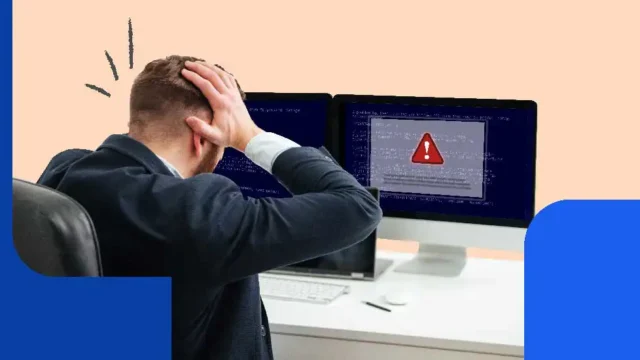Cloud vs On-Premise: Why Do Accounting Firms Need to Move Their Practice to the Cloud?
Discover how the cloud can make your practice more efficient.
What type of software does your accounting firm use: cloud software or on-premise?
On-premise software is the traditional accounting software you may have been trained with: It’s downloaded onto your computer, and every user or server must have a license to be able to use it. You may be able to work offline, but you will probably need to back up your work in an email or a USB in the event your server crashes.
Cloud software, on the other hand, is available through the online “cloud” and can be accessed by any device as long as you have an account. All your data is saved automatically as you work and you can invite your team and work together in real time, rather than having to email documents back and forth.
While cloud accounting software is becoming more and more popular, many accounting firms still hold on to their on-premise software. However, that old on-premise software might just be holding you back. Let’s discuss why you might consider moving your accounting practice to the cloud.
Disadvantages of the on-premise approach to software
Twenty years ago, on-premise was the only option for accounting firms, who conducted all their business in the office and owned software that was all local. However, these days, accounting firms have options, and those options make the disadvantages to on-premise software that much more glaring.
Extra expense
You will need to purchase a license for every server or user that will have access to your on-premise software. This can quickly add up in terms of cost. In addition, the ongoing maintenance costs can be steep. You may have to buy a new license for upgrades, buy compatible hardware and need full-time, on-site IT support to take care of any issues with the software. While cloud software is not free, the upfront cost, or subscription cost, can be more affordable and maintenance and tech support are all built-in.
Security risk and data loss
For accounting firms, your data and your files are your lifeblood. If all of that is stored on on-premise software, it’s important you back up your data regularly. Otherwise, a bad server crash could mean you lose months’ or years’ worth of data. If hackers manage to access your server, they can hold your data for ransom or sell your clients’ data. This could seriously harm your firm’s reputation.
Limited scalability
Let’s say that as a small accounting firm just starting out, you purchase affordable on-premise software that suits your needs at that time. However, five years later, your firm has grown, and you need more storage and more capabilities from your software. With cloud software, you can easily upgrade to a new plan. However, with an on-premise solution, you may need to install new software, new hardware, add new IT staff and incorporate more training in order to adjust to the change.
Unusable for remote business models
After 2020, many businesses began to adjust to working remotely full-time. This is something that can suit accounting firms well, if you have the right software. But on-premise software is just that: on the premises. That makes remote business models difficult, as you would need to visit the office to have full access to your information. In a time when over 83 percent of accounting firms are allowing their team members to work remotely part-time or full-time, that just isn’t sustainable.
Benefits of cloud accounting software like Caseware Cloud
In most cases, cloud software can do everything your on-premise software can do, and many things it can’t. It goes beyond simply having your work automatically backed up. Caseware Cloud, for instance, is a platform offering a wide range of cloud software for accountants, all of which improves upon the on-premise experience.
Here are some benefits of the cloud approach:
Better connectivity and collaboration
When you use Caseware Cloud, members of your team can work within their accounting software from any location, on any device. Even if the computers at the office aren’t working, if the power is out, or if the office is closed, it won’t slow down your workflow.
With on-premise software, in order to work with others on your team who don’t share your license, you need to email files back and forth. These emails can easily get lost, buried in an already-full inbox, or sent to spam. You then have to store all those emails so that you don’t lose the files, and the list of potential complications goes on from there.
Not so with cloud software. Your team can work together in the same app, collaborating from different locations in real time.
You can also collaborate with clients. Store all of their accounting documents in a secure cloud folder that they have access to and they can add documents when you request them or review the documents already added. You or your clients can make notes, editing and reviewing everything as easily as if you were sitting next to each other. Your clients will love the convenience of being able to work with you from their own homes or businesses, without taking too much time out of their day.
Extensive library of practice management apps
The Caseware Cloud platform gives you access to a plethora of apps covering nearly every aspect of professional accounting so you can work more efficiently and effectively. These areas include:
- Audit and Assurance. We have multiple apps designed to offer organization, guided workflows and collaboration for any audit services. These apps can notify you of high-risk areas so you can know what aspects of an engagement to prioritize.
- Financial Reporting. Automatically generate financial reports based on the data entered into Caseware Cloud. With clear visualization and customizable templates, you can create ready-made financial reports without tedious manual work.
- Practice Intelligence. Caseware Sherlock houses all your accounting data in one central database. It then provides in-depth, automated insights based on that data, which you can use to inform your firm’s financial decisions and advise your clients.
- PBC Requests. Need help getting on top of your client-gathering information? Caseware PBC helps you collaborate with clients, send out automated reminders and notifications, and store documents provided by the client (PBC).
- Quality Management. Caseware SQM is easy to customize based on your firm’s needs. You can then manage your engagements from this app and view your KPIs to ensure that your organization is operating the way it should.
Smooth integration and customization
One of the most challenging aspects of implementing any new software is integration. When you have a decade or more worth of files or an intricate cluster of interconnected software in your workflow, it can feel daunting to switch over to something else.
With Caseware Cloud, though, the transition is a breeze. Our platform utilizes APIs that allow you to easily integrate other apps and transfer over your legacy files so you can get right back to work. Everything is customizable with pre-made templates that you can tweak to suit your purposes. Cloud software is built for smooth integration, so you spend as little time as possible on the transition.
Strong security
Too often, people wrongfully assume that cloud software means less security. If it’s all on the internet, it should be easy for hackers to access, right? This would be especially worrying if that was the case for accounting firms, given the high number of sensitive financial documents they deal with every day.
In many ways, though, cloud software can offer more security than on-premise software. With on-premise, all someone would have to do is hack the computer where the software is installed. You are responsible for adding enhanced security to protect that software.
Cloud software, however, is often encrypted – as is the case with Caseware Cloud. This means that even if cyber attackers can access your information, the platform will encrypt all the data, so they won’t be able to read it. Caseware utilizes bank-level encryption security and is ISO27001 and SOC 2® Type 1 and Type 2 certified. You won’t have to worry about breaches and your clients won’t have to worry about their information getting out.
Switch to cloud-based accounting software with Caseware Cloud
With the availability of smooth, reliable cloud accounting software like Caseware Cloud, why stick to your old on-premise software? It’s time to move your accounting practice to the cloud, and we have you covered. Contact Caseware today to learn more about the benefits of cloud accounting software and to request a demo.